Best Indoor Camera For Pets | Petcube, Furbo, And More
Every morning when you go out for work, a couple of sad eyes would break your heart. Though it’s painful, you don’t have anything else to do. Are you willing to communicate with your pet when you’re away? The best indoor camera for pets could be what you’re looking for.
I, James Johnson, did a lot of research on a few popular pet cameras. After extensive research on the topic for over 96 hours, we selected the Petcube Bites 2 the best overall. Though it’s a bit pricey, its treat dispenser won’t let your pet hungry when you’re out of your home.
If you’re looking for the best budget-friendly pet camera, the YI Dome U Camera could be your peace of mind. It allows you to capture great footage both day and night, includes plenty of user-friendly features, and offers free cloud storage.
Apart from that, we’ve come up with 5 more indoor pet cameras for the money. They are:
- Best Pet Camera for Dogs – Furbo Dog Camera
- Best Value Pet Camera – Wyze Cam Pan
- Best Indoor Pet Camera Under $25 – Teckin Cam
- Best Pet Security Camera Under $50 – Netvue Wi-Fi Indoor Camera
- Best Wireless Indoor Pet Camera – Kamtron Wireless Indoor Security Camera
Best Indoor Pet Cameras: Comparison Table
| Indoor Camera System for Pets | Dimension | Weight | Best Feature | Price |
|---|---|---|---|---|
| Petcube Bites 2 | 5.7 x 3 x 10.6 inches | 58.88 ounces | Best overall | Latest Price |
| Furbo Dog Camera | 5.91 x 4.72 x 8.86 inches | 33.44 ounces | Treat dispenser for dogs | Latest Price |
| Wyze Cam Pan | 2.36 x 2.36 x 5.02 inches | 8.8 ounces | 8x zoom | Latest Price |
| YI Dome U Camera | 3.74 x 3.74 x 5.59 inches | 13.1 ounces | Intercom & hands-free modes | Latest Price |
| Teckin Cam | 2.28 x 2.28 x 2.48 inches | 6.4 ounces | Excellent image quality | Latest Price |
| Netvue Wi-Fi Indoor Camera | 6.5 x 3.4 x 3.3 inches | 16.8 ounces | Night vision up to 32 feet | Latest Price |
| Kamtron Wireless Indoor Security Camera | 5 x 4 x 3 inches | 3.68 ounces | Wide field of view | Latest Price |
The Best of the Best
- Petcube Bites 2 Wi-fi Pet Camera (See here)
- The Furbo Store Indoor Pet Camera With Full HD (See here)
01. #Petcube Bites 2 Wi-Fi Pet Camera
Petcube has been producing quality pet products since 2012. When it comes to indoor security cameras for pets, this manufacturer already introduced some pet cameras that people loved. The Petcube Play 2 and the Petcube Cam are significant ones (You’ll find both on Amazon).

If you are curious about this product, use this link to check the latest price on Amazon. (amazon link info)
Now, we’re talking about the Petcube Bites 2 Wi-fi Pet Camera, which is a reliable pet-watching device. The best part is you can offer your pet (dog or cat) delicious treats from distant places. Not only that, but the pet camera comes with a lot of great features.
So, let’s check them out.
| Specifications | Parameters |
|---|---|
| Alert Type | Audio and Motion |
| Voice Control | Yes, Built-In Alexa |
| Wireless Communication Technology | 2.4 GHz / 5 GHz Wi-Fi, Bluetooth |
| Power Source | Corded Electric |
| Mounting Type | Tabletop / Wall Mounting |
| Video Capture Resolution | Maximum 1080p (720p Regular) |
| Field of View | 160 Degrees |
| Color | Matte Silver |
| Dimension | 5.7 x 3 x 10.6 in (145.1 x 73.2 x 268.73 mm) |
| Treat Container Capacity | 1.5 lbs. |
Key Features (Petcube Bites 2 Review)
- #Sleek Design (Core Components): The Petcube Bites 2 is made of hard plastic and high-quality aluminum. This matte silver device includes a sleek design, indicator lights, a speaker grille, a microphone, the treat dispenser door, a removable lid on the top, and the camera on the bottom. Besides, it features a textured rubber base to put it on flat surfaces.
- #Excellent Pet Monitoring (Camera Features): The Petcube Bites 2 camera has a wide field of view of 160 degrees (an ultra-wide-angle lens). The camera also features 4x digital zoom and 1080p HD video recording (depending on the lighting of your room), though it’s not sharp. Besides, it provides built-in night vision and automatic video recording in the app.
- #High-Quality 2-Way Audio (Sound System): Thanks to the 4-microphone array and the speaker bar, the pet camera offers 2-way audio communication, meaning that you can talk to your pet and hear it at the same time. It also includes the built-in Alexa assistant that allows you to play music, hear the news and weather updates, and control smart home devices.
- #Simple Installation (Where to Set It Up): When it comes to setting the device up, the pet camera allows you to mount it on the wall and put it on any flat surface, thanks to the textured rubber base on the bottom. For mounting the device on the wall, it has keyhole mounts on the back, including screws and anchors in the package.
- #Easy to Setup with the App (Connectivity): To connect the device with your mobile, install the Petcube app (for iOS and Android) on your mobile. Then, plug the device in the power source and wait until the light flashes green. Once the light flashes, it signals that you can configure it. You need Android 7.1.2 and higher and iOS 11 and higher in this regard.
- #Multiple Detection Systems (Technology): In terms of modern technology, the petcube bites 2 can detect your dog’s barks and your cat’s meows (you need to pay subscriptions). It also recognizes pet and human faces separately. Surprisingly, the device has real-time sound and motion alerts to get you notified when a person or a pet is out there in the room.
- #Innovative Treat Dispenser (The Feature to Tell It Apart): This indoor pet device has a tossing treat dispenser that allows you to treat your pet remotely from short, medium, or long distances. You can also schedule it for automatic treat-dispensing through the Petcube app. To lure your pet dog, you can store up to 1.5 lbs. treats at once.
Flaws But Not Deal-Breakers
#Subscription Required for Advanced Features: If you’re willing to use the advanced features, like three days of video history, up to 10 downloads per month, and smart alerts to recognize different noises, you will need to pay subscriptions, $5.99 for one month or $47.88 for one year. For unlimited video downloads, you have to pay $8.25 per month or $99 per year.
In our opinion, this is not a big deal because you can use the device without any subscription. Just watch your pet dog or cat live, give it treats, and capture footage with a recording app on your phone. In other words, use it as a simple pet-watching device without advanced features.
#A Bit Muffled Audio: The device’s audio could be a bit muffled because the small speaker sounds unclear while playing music. However, you can recognize your dog’s barks or your cat’s meows. And your pet will recognize your voice pretty well. Besides, you can use the device for setting timers, controlling your smart home devices, and asking for general information.
#Expensive Price Tags: The petcube bites 2 costs around 200 to 250 bucks (without subscription fee), which seems to be pretty costly to many pet owners. However, if you consider the features this device owns, we think the price won’t be high. You can cut your costs without paying subscriptions for advanced features.
Should You Buy the Petcube Bites 2? The Petcube Bites 2 is ideal for those who can spend money on subscriptions (coz, many advanced features won’t be accessible for non-subscribers, you know). On top of that, additional features, such as vet support, are only available for US residents. If you live anywhere in the US, this pet camera could be suitable for you.
02. #The Furbo Store Indoor Pet Camera with Full HD
Furbo uses the tagline–“Keep your dog safe and happy even when you’re not home.” Fortunately, if you use the Furbo Dog Camera, you can see, talk, and listen to your dog even from anywhere in the world through an internet connection.

If you are curious about this product, use this link to check the latest price on Amazon. (amazon link info)
Like the Petcube Bites 2, the Furbo Dog Camera has a treat dispenser that tosses treats to your pets. That’s why this pet-watching camera earns our Editors’ Choice position for dog cameras. Besides that, it comes with many great features.
So, let’s dive into them.
| Specifications | Parameters |
|---|---|
| Alert Type | Audio and Motion |
| Voice Control | Yes, Compatible with Alexa |
| Wireless Communication Technology | 2.4 GHz Wi-Fi, Bluetooth |
| Power Source | Corded Electric |
| Mounting Type | Tabletop |
| Video Capture Resolution | Maximum 1080p (720p Regular) |
| Field of View | 160 Degrees |
| Color | White |
| Dimension | 5.91 x 4.72 x 8.86 in (150.1 x 119.8 x 225.04 mm) |
| Treat Container Capacity | 0.5 lbs. |
Key Features (Furbo Dog Camera Review)
- #Attractive Design (Core Components): The Furbo Dog Camera is made of hard plastic. It comes with a natural bamboo wood on the top that ensures an attractive outlook. This 2-pound pet device includes a microphone, a speaker, a barking sensor, and a treat dispenser. With the device, you’ll get a quick start guide, a 2m USB cable, and a power adapter.
- #Excellent Pet Monitoring (Camera Features): The Furbo Dog Camera has a 1080p HD camera to monitor your pet on your phone. It also features a wide field of view of 160 degrees, 4x digital zoom, and automatic infrared night vision to clearly see your room and dog.
- #2-Way Audio Communication (Sound System): Thanks to the microphone and the speaker, this pet-watching camera offers 2-way audio communication, meaning that you can speak with your dog and hear it at the same time. It’s also compatible with Alexa. You’ll need an echo dot to operate it.
- #Easy to Setup (Installation): When it comes to installing the pet camera, you can place it on any flat surface. The manufacturer recommends putting it 10 to 20 inches above the ground. Therefore, your dog will notice the device. And treat tossing will be as measured.
- #Simple Setup with the App (Connectivity): In order to run the device, plug it into a power outlet and wait until the status light flashes green. Once it turns green, it indicates that you can configure it. Download the Furbo app on iOS or Android (depending on your device), link to your home Wi-Fi, and create a free account.
- #Real-Time Smart Alerts (Digital Feature): This pet-watching device has a sensor that detects your dog’s barks when it’s barking. In the meantime, you’ll get notified on your mobile device. Then, you talk to it to calm down through the app. Besides, you can be the first person to know that your dog needs help. Also, it can take selfies when your dog faces the camera.
- #Dog-Friendly Treat Dispenser (Exclusive Feature): As an exclusive feature, the Furbo Dog Camera is equipped with a treat dispenser that allows you to offer your dog delicious treats even when you’re away. The treat dispenser can hold up to 0.5-pound treats.
Flaws But Not Deal-Breakers
#Shockingly Overpriced: Some users find the Furbo Dog Camera shockingly overpriced. They also compare it with daylight robbery. In our opinion, the price is a bit higher than usual. However, this is not a big deal if you consider the features that this pet-watching device comes with.
#A Bit Difficult to Set Up: Some users compare the setup process with a nightmare. They needed huge time to set it up. And even, they failed multiple times to set it up. In our opinion, this is not the fault of the device. They might be using iOS 9 or lower or android 5 or lower. By the way, the ratings for the Furbo app are not good.
#Delayed and Freezing Audio: Due to the single speaker, the device may not sometimes recognize actual dog barks. However, there won’t be any major issues in talking with and listening to your dogs. In our opinion, audio quality could be more improved.
#Subscriptions Required for Advanced Features: The Furbo Dog Camera requires $6.99 per month or $69 per year to get event-based cloud recording, a Doggie Diary feature, scheduling support, and smart alerts. The recorded videos remain available for only 24 hours.
In our opinion, this won’t be a big deal if you don’t use the subscription services. Just see your dog live, talk to it, listen to its barking, and toss treats to it. The best part is that you’ll get a 90-day free trial of the Furbo dog nanny feature.
Should You Buy the Furbo Dog Camera? The Furbo dog camera is stylish and attractive. It comes with the excellent video quality. Its plenty of features justify the relatively high price. Overall, it offers priceless peace of mind. In our opinion, if you’re looking for the best treats furbo dog camera and willing to spend more money on a security device, this one could be the best purchase.
Petcube Bites 2 vs Furbo: Which Indoor Camera is Better?
Now, you might be wondering which one is the right pet camera for you. Thanks to many similarities between these two pet cameras, choosing the right one could be a daunting task. That’s why we’re going to compare them in various characteristics so that you can easily pick one according to your requirements.
Petcube Bites 2 vs Furbo: At a Glance
| Characteristics | Petcube Bites 2 | Furbo Dog Camera |
|---|---|---|
| Designed for | Dogs and cats | Dogs |
| Durability | Made of aluminum and hard plastic | Made of hard plastic |
| Placement | Tabletop / wall mount | Tabletop |
| Connectivity | 2.4 GHz and 5.0 GHz Wi-Fi | 2.4 GHz Wi-Fi |
| Microphone & speaker | 4-mic array and speaker bar | 1 microphone and a speaker |
| Voice assistant | Built-in Alexa (an echo dot not required) | Compatible with Alexa (an echo dot required) |
| Subscription price | Optimal: $5.99 per month ($48 per year) Premium: $14.99 per month ($99 per year) | $6.99 per month ($69 per year) |
| Free trial | 14 days | 90 days |
| Video history | Up to 90 days (via subscription) | Up to 24 hours (via subscription) |
| Treat Dispenser | Detachable | Not Detachable |
| Treat capacity | 1.5 lbs. | 0.5 lbs. |
| Treat scheduling | Yes | No |
| Multi-Camera Support | Up to 6 cameras | No |
| Sharing Options | Yes (family, friends, public) | No |
Petcube Bites 2 vs Furbo: Key Differences
- Designed For: The Furbo Dog Camera is specially made for dogs, while many pet owners use it for cats. On the other hand, the Petcube Bites 2 is designed for both dogs and cats. Dogs can catch the treats in the air, but cats can’t.
- Durability: The Petcube Bites 2 is more durable than the Furbo Dog Camera due to the robust construction of brushed aluminum and hard plastic. In contrast, the Furbo Dog Camera is made of hard plastic only. However, the plastic material is cheap according to some users.
- Placement: Thanks to the design of the Petcube Bites 2, you can mount it on the wall (mounting kits included) or place it on any flat surfaces. On the contrary, the Furbo Dog Camera can only be put on flat surfaces. You cannot mount it on the wall.
- Connectivity: Both the Petcube Bites 2 and Furbo Dog Camera are easy to connect with the app. In both cases, you’ll need a Wi-Fi connection. The difference is that the Petcube Bites supports 2.4 and 5 GHz Wi-Fi, while the Furbo Dog Camera supports 2.4 GHz Wi-Fi only.
- Sound System: Both the Petcube Bites 2 and the Furbo Dog Camera feature 2-way audio technology. However, there are some differences between these two devices. The Petcube Bites 2 comes with a 4-mic array and speaker bar, while the Furbo Dog Camera has a microphone and a speaker.
- Voice Assistant: The Petcube Bites 2 has a built-in Alexa assistant. So, you don’t need to have an echo dot. On the other hand, the Furbo Dog Camera is compatible with the Alexa assistant. But, there is no built-in feature. Therefore, you need to have an echo dot.
- Subscription Price and Free Trial: The Petcube Bites 2 has a 14-day free trial, while the Furbo Dog Camera has a 90-day free trial. When it comes to the subscription price, the Bites 2 comes with a couple of subscription options: optimal and premium. However, Furbo has only one subscription option.
Check the subscription price above in the comparison table.
- Treat Capacity: The Furbo Dog Camera can hold only 0.5-pound treats. On the other hand, the treat dispenser of the Petcube Bites 2 holds 1.5-pound treats (three times more than its competitor). That’s why the Petcube Bites 2 doesn’t require as frequent refilling as the Furbo needs.
- Cleaning the Treat Dispenser: The Furbo’s treat container is a bit more difficult to clean because you cannot detach it while washing. In contrast, the treat dispenser of the Petcube Bites 2 is easier to clean. You can detach the container and place it in the dishwasher or wash it by hand.
- Multi-Camera Support and Sharing: The Petcube Bites 2 is capable of connecting with up to 6 cameras, while the Furbo Dog Camera is unable to connect with other models. When it comes to the Petcube Bites 2, you can share it with your family, friends, and even the public. There is no sharing option in the Furbo.
Who is the Winner? If you compare the Petcube Bites 2 with the Furbo Dog Camera, we hope you’ll be satisfied with either device. However, putting a closer look at both cameras, we recommend the Petcube Bites 2 for most people. We don’t know what your budget and requirements are.
The Alternatives
- Wyze Cam Pan Indoor Smart Home Camera (See here)
- YI Store Wifi Security Indoor Pets Camera (See here)
03. #Wyze Cam Pan Indoor Smart Home Camera
Wyze has been producing many smart home products since 2017. Among them, Wyze Cam V3, Wyze Cam Outdoor, and Wyze Cam Indoor are the most significant ones. They have already been loved by many users who want to keep an eye on their children, pets, and elderly.

If you are curious about this product, use this link to check the latest price on Amazon. (amazon link info)
Now, we’re going to review the Wyze Cam Pan, which comes with advanced technologies, such as good video quality in MPEG format, night vision, 2-way audio, 120-degree field of view, compatibility with Alexa and Google Assistant, and more.
So, let’s jump right in!
| Specifications | Parameters |
|---|---|
| Alert Type | Audio and motion |
| Voice Control | Yes, compatible with Alexa & Google Assistant |
| Wireless Communication Technology | 2.4 GHz Wi-Fi |
| Power Source | Corded electric |
| Mounting Type | Tabletop |
| Video Capture Resolution | Maximum 1080p (720p regular) |
| Field of View | ± 120 Degrees |
| Color | White |
| Dimension | 2.36 x 2.36 x 5.02 in (59.94 x 59.94 x 127.508 mm) |
Key Features (Wyze Cam Pan Review)
- #Attractive Design (Appearance): You’ll be impressed with the appearance of the Wyze Cam Pan. It’s designed with a white rectangular prism with a black circular camera. Plus, it allows you to see the entire room by panning 90 degrees vertically and 360 degrees horizontally.
- #Good Video Quality (Camera Features): The Wyze Cam Pan provides up to 1080p HD video quality, but it seems to be 720p. It also features a wide field of view of 120 degrees, 8x zoom, and the infrared LED-sensor night vision mode, which lets you stay safe at night.
- #2-Way Audio Technology (Sound System): Thanks to the microphone and the speaker, the Wyze Pan gives you the 2-way audio feature, which means you can talk to and listen to your pets at the same time through the Wyze app. Besides, the device is compatible with Amazon Alexa and Google Assistant.
- #Easy to Connect with the App (Connectivity): In order to get access to the Wyze Cam Pan, you’ll need to use the Wyze app (available on iOS and Android). The app is a little buggy, particularly in live streaming. We hope Wyze will fix it soon. However, it’s not the worst app we have ever seen. You can connect the app with 2.4 GHz Wi-Fi only.
- #Free Cloud Storage & Artificial Intelligence (Digital Feature): The Wyze Cam Pan supports free cloud storage for up to 14 days (in the US). It can also detect people and animals. Besides, it can record unlimited video clips. Unfortunately, these are paid services.
| Without subscription | With subscription | |
|---|---|---|
| Length of recorded videos | 12 seconds | Unlimited |
| Person detection | No | Yes |
| Monthly | $0.00 | $1.99 |
| Yearly | $0.00 | $14.99 ($1.25 per month) |
Thanks to smart sound recognition, this pet-watching device will send notifications to your smartphone when it detects something unusual, like smoke and C.O alarms. Therefore, you can save your dogs and cats as soon as they’re in danger.
- #Budget-Friendly Device (Cost): Compared to the features like sturdiness and lightweight, the Wyze Cam Pan is pretty affordable. It’s available both online and offline, ranging from 40 to 50 bucks only (without subscription price). In our opinion, the yearly subscription price could be affordable for many people.
Flaws But Not Deal-breakers
#Slightly Noisy Motor: The motor that helps the device move around is a bit noisy, particularly in a quiet room. However, this won’t be a big deal if you’re running the ceiling fan in the room. Then, the motor noise won’t disturb you.
#A Bit Moving on Slippery Surfaces: If you use the Wyze Cam Pan on a slippery surface like grass, you’ll notice that the device moves a bit. In our opinion, this is not a big deal because you can solve the problem by putting a piece of cloth under it.
#Not Compatible with Smartthings or Wink: In order to control the device, you can connect the Wyze Cam Pan with Amazon Alexa and Google Assistant. However, it could have been better if it would be integrated with Smartthings or Wink.
#One Second Delay Audio: The audio delays one second against the video (doesn’t sink up with the video). We think that this is not a big issue, particularly when you’re going to buy an indoor security camera for under 50 bucks.
Should You Buy the Wyze Cam Pan? If you’re looking for the best budget indoor camera for your pets, the Wyze Cam Pan could be the best deal. It has an overall 4.5 out of 5 ratings on Amazon. In other words, it will be your great purchase for the money.
04. #YI Store WIFI Security Indoor Pets Camera
YI Technologies was established in 2014. This company has already manufactured indoor security devices, like YI 2pc Security Home Camera and YI 2K Indoor Security Pan camera. Under its sub-brand, Kami, the company also markets many cameras.

If you are curious about this product, use this link to check the latest price on Amazon. (amazon link info)
Now, we’re going to discuss the YI Dome U Camera, which is versatile, stylish, and inexpensive. It can be a reliable device to keep an eye on your children, pets, and elderly even when you’re away. Thanks to its impressive features, it can be a great deal.
So, let’s see what it comes with!
| Specifications | Parameters |
|---|---|
| Alert Type | Motion only |
| Voice Control | Yes, compatible with Alexa & Google Assistant |
| Wireless Communication Technology | 2.4 GHz Wi-Fi |
| Power Source | Corded electric |
| Mounting Type | Tabletop / Wall Mount |
| Video Capture Resolution | Maximum 1080p (720p regular) |
| Field of View | ± 120 Degrees |
| Color | White |
| Dimension | 3.74 x 3.74 x 5.59 in (94.9 x 94.9 x 141.986 mm) |
Key Features (YI Dome Security Camera Review)
- #Innovative Design (Basic Features): The YI Dome U is designed with privacy in mind. Whenever you want to disable the camera, just flip the lid to turn the sleep mode on. The pet-watching camera weighs only 11 ounces. It comes in either white or black color.
- #Good Video Quality (Camera Features): Thanks to 1080p video quality, images are clear. However, we’ve found only a 720p resolution. Besides that, the camera has 4x zoom, night vision (an array of IR lights) up to 10 feet, and a wide field of view.
- #2-Way Audio Technology (Sound System): The YI Dome U has a built-in microphone and a speaker to communicate with your pets. It includes both the intercom mode and the hands-free mode. The intercom mode allows you to talk from one side, while the hands-free mode lets you talk and listen from both sides.
- #Simple to Set Up (Connectivity): In order to operate the camera, you’ll need to connect the device with the app. Install the YI app (available on iOS and android), create a free account, connect it to the Wi-Fi, and scan the QR code. Now, the camera is ready to go.
- #Multiple Detection Options (Digital Features): Thanks to the Edge Computing enabled chip, the YI Dome U can detect human faces. The motion tracking is excellent. Its sensitivity ranges from low to medium to high. Besides, the device will send an immediate alert to your smartphone when it detects something unusual.
- #30 Days of Footage Protection (Storage): You can store your recorded footage in the cloud for up to 30 days. If you don’t pay the subscription, you’ll be allowed to store 6-second clips for up to 24 hours in the app.
- #Budget-Friendly Device (Cost): In our opinion, the YI Dome U is pretty affordable: under 50 bucks. When it comes to the subscription price, the entry plan is only $5 for one month. If you pay a subscription for one year, you’ll get a discount.
Flaws But Not Deal-breakers
#Limited Free Cloud Storage: If you’re using free cloud storage, you can save your 6-second footages only for 24 hours. If you’re willing to store videos for longer, you have to choose a subscription plan. To save footage offline, you have to purchase a MicroSD card separately.
#No Recording and Saving Options in the App Version for PCs: The PC version of the app doesn’t allow you to get access to many original iOS and android features and settings. You can only view live, control camera direction, and turn the IR light on and off.
#Privacy Issues Found: Some users find privacy issues. Their camera gets hacked. They heard a sound like a stranger is talking. To solve the issue, we suggest you purchase a smartphone or a tablet only for using the YI Dome U Camera.
Should You Buy the YI Dome U Camera? If you’re still looking for a budget-friendly indoor security camera, this could be your best buy. For keeping an eye on pets, this camera deserves a look. The best part is you’ll get most of the features without any subscription plan.
Wyze Cam Pan vs YI Dome U: Which One Should You Buy?
Now that you have read the reviews of both affordable options, you might be wondering which one will be better for you. In order to solve the issue, we’re going to compare them in some characteristics below. Our recommendation is for the YI Dome U. Find out why.
Wyze Cam Pan vs YI Dome U: Comparison Table
| Characteristics | Wyze Cam Pan | YI Dome U |
|---|---|---|
| Designed for | All Pets (dogs, cats, and more) | All Pets (dogs, cats, and more) |
| Placement | Tabletop | Tabletop / wall mount |
| Connectivity | 2.4 GHz Wi-Fi | 2.4 GHz Wi-Fi |
| Free Cloud Storage | 14 days (after installation) | 24 hours (for a lifetime) |
| Camera zoom | 8x | 4x |
| Sleep mode | No | Yes |
| Sound system | Hands-free only | Intercom & hands-free |
| Dimension | 2.36 x 2.36 x 5.02 inches | 3.74 x 3.74 x 5.59 inches |
| Weight | ± 8 ounces | ± 13 ounces |
| First available date | May 30, 2018 | July 21, 2020 |
| Overall rating on Amazon | 4.5 (against ± 65,000 reviews) | 4.3 (against ± 16,000 reviews) |
Wyze Cam Pan vs YI Dome U: Key Differences
- Designed For: Both the Wyze Cam Pan and the YI Dome U Camera are designed for any type of house pets, including dogs, cats, rabbits, etc. When it comes to the field of view, both cameras cover almost the same area (± 120 degrees) in your room.
- Size & Weight: In terms of size, the YI Dome U is larger and heavier than the Wyze Cam Pan. The dimension of the Wyze Cam Pan is 2.36 x 2.36 x 5.02 inches, while the YI Dome U features 3.74 x 3.74 x 5.59 inches. The Wyze Cam Pan weighs around 8 ounces, but the weight of YI Dome U is around 13 ounces.
- Sound System: Both devices come with a microphone and a speaker. With these pieces of equipment, you’ll get 2-way audio technology in both cases. However, the YI Dome U has a couple of sound modes: intercom and hands-free modes. On the other hand, the Wyze Cam Pan has only one: the hands-free mode.
- Placement: The Wyze Cam Pan can only be placed on any flat surface, like a tabletop. On the contrary, the YI Dome U Camera can be mounted on the wall or put on flat surfaces. All the screws for wall mounting are included.
- Free Cloud Storage: Once you’ve installed the Wyze app, you’ll get a 14-day free cloud storage service. In contrast, you can get a lifetime free cloud storage service in YI Dome U Camera. But, your videos are available only for 24 hours. In both cases, you have to purchase a MicroSD card separately for local storage.
- Camera Zoom: If you use the Wyze Cam Pan, you’ll get 8x zoom to capture your room footages. On the other hand, the YI Dome U Camera comes in 4x zoom, like Petcube Bites 2 and Furbo Dog Camera. Other camera features in both cameras are almost the same.
- Sleep Mode: The YI Dome U Camera has a sleep mode. You just shut the lid down on the camera before going to sleep. In opposite, the Wyze Pan Cam doesn’t come with sleep mode. You have to plug it out of the power outlet.
Who is the Winner? Considering all the features, the YI Dome U could be the better option. Although it comes with a 4x zoom camera, it features a couple of sound modes, sleep mode, and free cloud storage for a day. Since it’s the latest device (first available just 1 year ago), we believe you’ll love it.
Why Should You Trust Us?
I, Kawkab, have been covering pet-related informative and review guides for nearly 1 year. I’m a pet owner, taking care of a cat for over a decade. I’m always anxious whenever I’m not at home for a long time, leaving my pet alone.
I believe many pet owners like me all over the world encounter the issue. That’s why I’m writing this guide to help you out if you’re a pet owner. In this case, I got information from Dr. Mikel Maria Delgado’s blog, who is a certified applied animal behaviorist for over 20 years.
How Did We Research and Pick?
I read a bunch of reviews on the internet, watched plenty of YouTube videos, and discussed real-time users on pet forums recommended by dog trainers, vets, and animal behaviorists. Most importantly, I studied best-seller retailers, like Amazon for around 40+ hours.
Then I compiled a list of 7 popular indoor pet and security cameras. The price ranges from 20 to 250 dollars. I picked the cameras that achieved ratings over 4 out of 5 on Amazon. In each camera model, I checked camera resolution, cloud storage, night vision, and two-way audio.
Considering all the factors, I finally picked Petcube Bites 2, Furbo Dog Camera, Wyze Cam Pan, YI Dome U Camera, Teckin Cam, Netvue Wi-Fi Indoor Camera, and Kamtron Wireless Indoor Security Camera. I included 2 cameras equipped with a treat dispenser.
More Competitors
- Teckin 1080P FHD Indoor Camera For Pets (See here)
- NETVUE 1080P WiFi Indoor Pet Camera (See here)
- KAMTRON HD Wireless Security Indoor Camera (See here)
05. #Teckin 1080P FHD Indoor Camera For Pets
Teckin is one of the leading smart home product suppliers in the world. The Teckin 1080p Indoor Camera is one of them, which lets you know what’s happening in your room when you’re out of your home. Let’s see some of its key features below.

If you are curious about this product, use this link to check the latest price on Amazon. (amazon link info)
Key Features (Teckin Indoor Camera Review)
- Excellent Image Quality: The Teckin comes with a small and lightweight camera that provides excellent image quality. The manufacturer claims that the camera has 1080p video quality. However, we got around 720p resolution. Besides that, the camera has a 108-degree field of view and night vision with 6 IR LEDs.
- Easy to Set Up: You can install the Teckin Cam on the wall or place it on any flat surface like a tabletop. This device is also pretty easy to set up. Just install the Teckin app (available on iOS and Android), connect it to your home 2.4GHz network, and configure it as it instructs.
- Multiple Detection Options: The Teckin Cam features motion and sound detections. When it detects any motion or sound, it automatically records a 10 to 15-second alert video. After that, the Teckin app sends notifications to your mobile to let you know what’s happening in your house right now.
- 2-way Audio Technology: In the sound system, the Teckin Cam provides 2-way audio technology that allows you to talk and listen at the same time. You can also share your live streaming moments with your family, friends, and even the public through the app.
- Cloud Service & SD Storage: This indoor security device has dual storage options: T-cloud and microSD card (maximum 128GB). Depending on your requirements, you can receive monthly or yearly cloud services. Without a subscription, you can get 15 days free trial. For local storage, you have to purchase a microSD card separately (the link takes to you Amazon).
Pros
- Comes with 4 feet long power cable
- Ensures quick and easy subscribing to the free cloud account
- Sends notifications of sound and motion fast
- Allows you to talk through the app without any hassle
- Delivers very responsive tech support
Cons
- Several issues found in the app
- European format date overlay (e.g. day-month-year)
- May take multiple attempts to recognize the QR code
Bottom Line: If you’re looking for the best indoor pet camera under 25 bucks, you can consider the Teckin Cam. You might get issues in connecting the app to the device for the first time. With time, you’ll be accustomed to using it without any hassle.
06. #NETVUE 1080P WiFi Indoor Pet Camera
Netvue has started producing world-renowned indoor security cameras since 2008. The 1080p Dog Camera is one of them, which is specially designed for pets and babies. It comes with excellent features, including 2-way audio, night vision, ai human detection, and more.
So, let’s check out some key ones!

If you are curious about this product, use this link to check the latest price on Amazon. (amazon link info)
Key Features (Netvue Indoor Camera Review)
- Good Camera Features: The Netvue Wi-Fi Dog Camera features infrared LEDs, 1080p image resolution, a 100-degree field of view, and night vision up to 32 feet. The device itself adjusts brightness and color to ensure clear video recording. It can provide up to a 360-degree panoramic view of the area where you install it.
- Real-time Detection Alert: This excellent dog camera can detect human and pet motion. Once someone or something moves by facing the camera, it sends notifications to your smartphone. Thanks to advanced technology, you’ll always get notified about the danger even when you’re not there.
- Simple to Install & Set-Up: The device can only be mounted on the wall. Unfortunately, you cannot place it on any flat surface. When it comes to set up, the process is pretty simple. Just install the Netvue app (available on iOS and Android), connect it to your 2.4 GHz Wi-Fi, and follow the instructions.
- 2-Way Audio Technology: You’ll get an excellent 2-way audio system through the Netvue App. However, this feature is not available through Alexa. The best part is you can share live streaming with your family, friends, and even the public.
- Cloud Storage & Privacy: Your video footages and motion videos will be uploaded to the cloud. You can get access to the video for 10 to 60 days according to your subscription plan. In addition, you can store your videos on a microSD card (maximum 128GB), but you have to buy one separately.
Pros
- Features a wide field of view
- Comes with multiple detection options
- Allows you to set it up without hassles
- Includes sharing live videos
- Comes at an affordable price
Cons
- The sound is slightly delayed
- Wall mounting installation only
- The motion detection sometimes doesn’t work
Bottom Line: If you’re looking for the best indoor pet camera under 50 bucks, this one could be your best purchase. Compared to the price, the device includes more advanced features. The best part is you’ll be able to get up to a 360-degree panoramic view.
07. #KAMTRON HD Wireless Security Indoor Camera
Kamtron has already produced many indoor and outdoor security cameras. The Kamtron Wireless IP Camera is one of them, which comes with excellent features to take care of your pets from elsewhere. Let’s see some of the key features below.

If you are curious about this product, use this link to check the latest price on Amazon. (amazon link info)
Key Features (Kamtron Pet Camera Review)
- Wide Field of View: The Kamtron Wireless Indoor Camera comes with a wide 62-degree viewing angle. It also features a 350-degree horizontal x 100-degree vertical panoramic view that covers almost every corner of your room.
- Hassle-Free Setup: First of all, plug the device into a power outlet. Then, install the Katron app (available on iOS and Android). Finally, create a free account and follow the setup instructions. Besides the 2.4 GHz Wi-Fi connection, the camera supports an Ethernet cable connection with a router.
- Smart Motion Detection & Alerts: Thanks to the high-quality sensor, the camera can detect motion and send an alert to your smartphone in just 10 seconds. However, some users find the motion detection technology not up to the mark.
- Excellent Video Quality: The video resolution is more or less 720p with a 30 fps effect, which is enough to deliver crystal clear images and videos. The night vision is also awesome. It has IR LEDs that capture footage up to 20 feet.
- Multiple Viewing Options: You can install multiple cameras in different corners of your room and control them on one smartphone or tablet. Your recorded videos will be stored in the cloud, depending on your subscription plan.
Pros
- Includes 2-way audio technology
- Comes with crystal clear night vision
- Detects human and pet motion
- Offers multiple subscription plans
- Comes at an affordable price
Cons
- Could be a bit slow to access the saved footage on the SD card
- Moving the camera with the app could be a bit spotty
- Some don’t find the “Select all” option in the app to delete videos
Bottom Line: If you’re looking for the best wireless indoor pet camera, we suggest you purchase the Kamtron Wireless Camera. It had some issues in the app, but the manufacturer fixed them already. Hopefully, you won’t face any further issues.
10 Things to Consider Before Buying an Indoor Camera for Pets (Buying Guide)
When it comes to selecting an indoor camera for your pets, you should consider several factors, including construction material, design, image quality, video recording at night, sound system, price, etc. In order to help you out, we’ve come out with 10 considering things.
- 01. Construction Material: The best indoor pet camera should be made of robust plastic material so that it cannot get damaged even after falling from the tabletop. The Petcube Bites 2 comes with the construction of hard aluminum and plastic. If you’re considering the durability of an indoor pet camera, we recommend purchasing this one.
- 02. Appearance: Having a beautiful piece of gadget increases the beauty of your house. When it comes to choosing an indoor security camera for pets, you can keep this in mind. In our opinion, the Petcube Bites 2 and the Wyze Cam Pan are the most beautiful devices on our list. Consider buying either one.
- 03. Video Quality: This is what you need most. If your indoor camera has poor video quality, you won’t be able to record crystal clear video. In our opinion, the Teckin Indoor Camera comes with the best video quality. If you’re looking for one with excellent video quality, you can consider it.
- 04. Field of View: A wide field of view is essential when you’re dealing with an indoor home security camera. The wider the field of view, the more area you can see at once. We think the Petcube Bites 2 and the Furbo Dog Camera feature the widest field of view (160 degrees). Consider either of them if you take into account the factor.
- 05. Night Vision: A good quality indoor pet camera should have excellent quality night vision to record video at night. On our list, the Netvue Wi-Fi Indoor Camera comes with excellent night vision with infrared LEDs up to 32 feet. If you need to stay outside at night, consider buying this one.
- 06. 2-Way Audio: When it comes to opting for an indoor pet camera, it should have 2-way audio technology so that you can talk to and listen to your pets at the same time. All the cameras on our list feature 2-way audio technology. If you consider this factor, you can purchase any of the cameras from our list.
- 07. Cloud Storage: Indoor security cameras require a subscription fee if you want to use cloud storage. But, the question is “which has the best subscription services?” In our opinion, you should go with the Furbo Dog Camera. This device provides up to 90 days free trial. And the subscription cost is moderately less than that of the Petcube Bites 2.
- 08. Performance: Before choosing an indoor camera for your dog or cat, you should find out the camera that performs the best. According to Amazon ratings and reviews, we think that the performance of the YI Dome U Camera is the best. It achieves 4.3 out of 5 against nearly 17,000+ reviews.
- 09. Value: You might be wondering which one is the best indoor pet camera for the money. In our opinion, the Petcube Bites 2 and the YI Dome U Camera give you more value. However, if you’re looking for the most affordable one, we suggest the Teckin Cam. Compared to the price, the device gives you a lot of features.
- 10. Best Overall: Considering all the factors, the Petcube Bites 2 is the best indoor Wi-Fi camera for pets. However, if you emphasize any single factor, you should go with the one that we’ve recommended.
6 Steps of Installing an Indoor Camera for Pets (Installation Guide)
If you don’t use any indoor camera for your pet, you may not know how to install, set up, and operate one. In this section, we’re going to talk about the ways of setting up an indoor pet camera. Here we will discuss only 7 easy methods.
Step – 1: Choose the Best Pet Camera

First of all, you have to choose the best camera for your pets. Where do you find the best pet camera? We’ve already reviewed 7 best indoor pet cameras. You can choose any of them. Hopefully, you’ll get the best service.
Step – 2: Install the App on Your Smartphone

Once you’ve chosen the best indoor camera, install the specific app on your smartphone from Google Play or Apple Store (as per your mobile operating system). If you don’t install the app, you cannot operate the camera from distant places.
Step – 3: Plug the Device in a Power Outlet

After installing the app on your smartphone, plug the device in a power outlet. Then, mount it on the wall or place it on a flat surface like a tabletop. We suggest connecting it with a Wi-Fi connection and the app before mounting it.
Step – 4: Connect it with Wi-Fi Connection

Once you’ve plugged the device into a power outlet, connect it with your home Wi-Fi connection. Make sure to have a 2.4 GHz Wi-Fi connection in your home. Most indoor pet cameras support only a 2.4 GHz Wi-Fi connection.
Step – 5: Connect the Device with the App
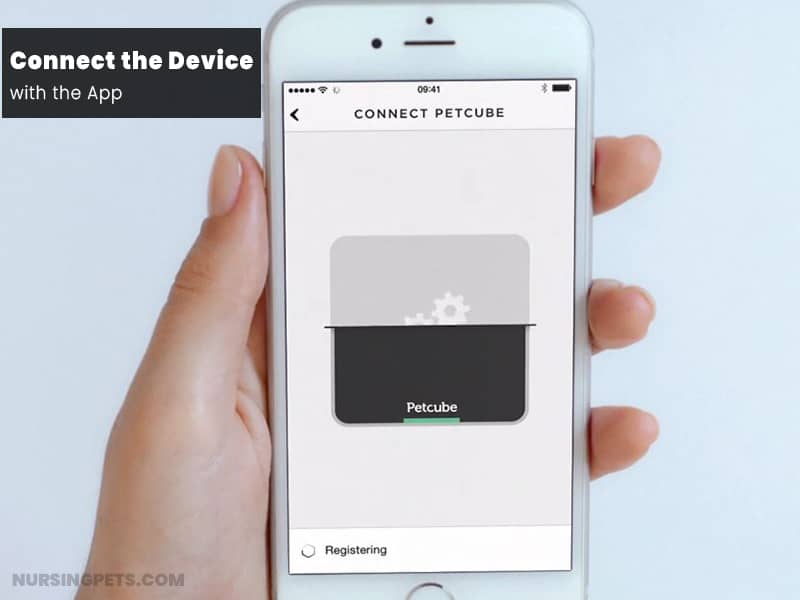
After connecting the device with your Wi-Fi connection, connect it with the app. In this case, you have to scan a QR code (it may vary depending on the brand and model). Once the device is connected to the app, the camera is on, and you can see what the camera shows you.
Step – 6: Follow the Instruction to Configure the Device
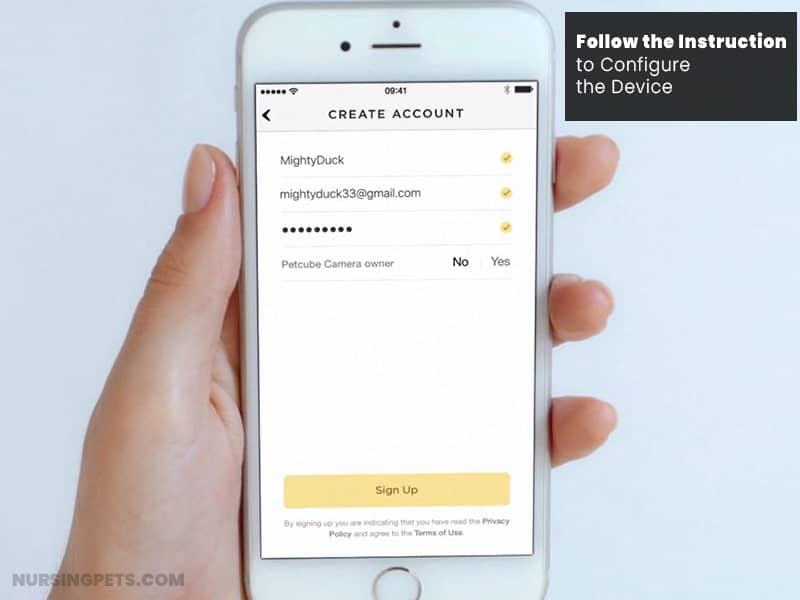
In order to control the device from distant places, you may need to create a free account in the app. This process might vary from one device to another. You may find cameras that don’t require creating an account. They allow you to control the device directly from the app.
Pet Cameras VS Home Security Cameras: Which One Should You Get?

If you’re willing to have a camera to monitor your pet, an indoor home security camera might serve you some general purposes and save you a few bucks. However, a pet camera serves you more with a treat dispenser, built-in toys, and virtual vet visits.
Let’s see which one you should have for your pets!
| Pet Cameras | Home Security Cameras | |
|---|---|---|
| Designed for | Pets only (dogs, cats, rabbits, etc.) | Pets, babies, and elderly |
| Durability | Made of robust plastic | Made of slightly low-quality plastic |
| Design | Sleek & stylish | Old-fashioned |
| Placement | Tabletop / wall mount | Tabletop / wall mount |
| Field of View | ± 160 degrees | ± 120 degrees |
| Two-way audio | Yes | Yes |
| Treat Dispenser | Yes | No |
| Built-in toys | Yes | No |
| Virtual vet visits | Yes | No |
| Cost | 200 – 300 dollars | 30 – 50 dollars |
If you’re looking for better performance, consider purchasing a pet camera. However, if you don’t want to invest much money in a security camera, go with a home security camera. The difference between a pet and a home security camera is the treat dispenser.
Frequently Asked Questions (FAQs)
1. How much should I spend on a pet camera?
If you’re willing to offer treats to your dogs or cats, you’ll need an indoor pet camera with a treat dispenser. In this case, you have to spend around 200 bucks and subscription fees, depending on your chosen plan. On the other hand, if you simply see and talk to your pet, you’ll need to invest around 50 bucks (without subscription cost) on an indoor pet camera.
2. Are dog cameras safe?
Dog cameras are a bit risky. Hackers can hack your cameras and get sensitive footage of your room. They can use the information to blackmail you, and even help thieves to break into your home when you’re not at your home.
3. Are there any pet cameras that don’t require WiFi?
Most indoor security cameras are compatible with a Wi-Fi connection. There are only a few cameras out there that don’t require Wi-Fi. The Elleety No WiFi Security Camera is one of them, which supports 3G/4G LTE wireless connections.
4. Can I use my IPAD as a pet monitor?
You can use your IPAD as a pet monitor. Simply install the app according to your operating system. Then, monitor your pet from distant places. However, you may not get all the features available for iOS and Android devices.
5. Do pet cameras help to reduce separation anxiety?
A pet camera can play a crucial role in reducing anxiety from your pet. When you’re not at your home, your pet feels lonely. Through a quality pet camera, you can see it, talk to it, and listen to it. Your pet won’t feel lonely.
Wrapping Up
Selecting the best indoor camera for pets requires a considerable amount of research and patience. In order to help you out, I have compiled a list of trusted pet cameras for you. If you ask my opinion, I recommend you choose the Petcube Bites 2 as it’s the best overall.
For the best value at low expense, we suggest choosing either the Wyze Cam Pan or YI Dome U Camera. If you’re searching for the less expensive option, the Teckin Cam will be my recommendation. For a wireless camera, you can consider the Kamtron HD.

